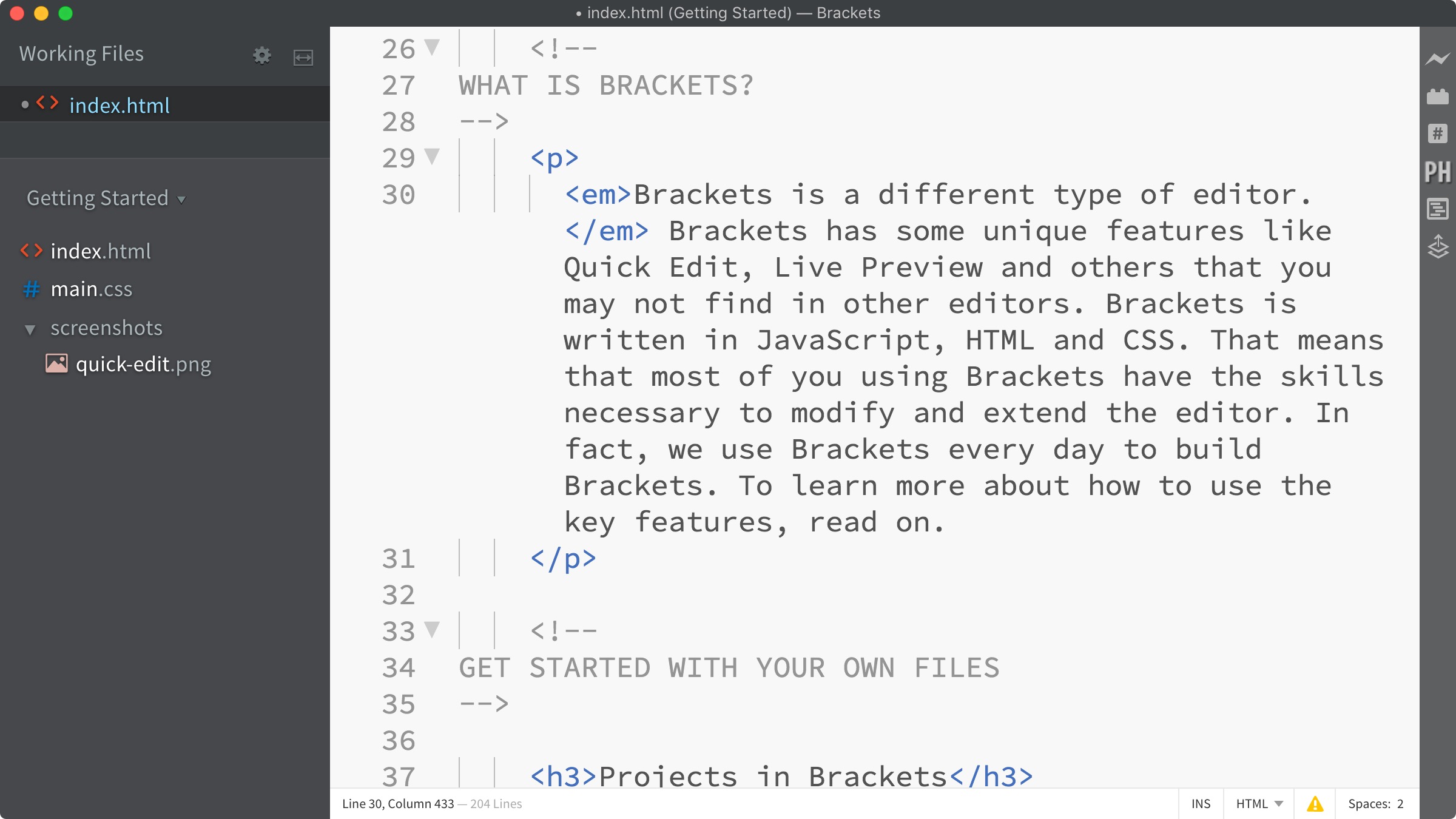- Developer: Hamdan Javeed
- Find it on the Brackets Extension Manager
- What it does: “Joins the next line or all the lines selected, with or without whitespace”
- How to use it: Install it & select one of the following menus, or use the associated key commands
Here’s some text that is not joined.
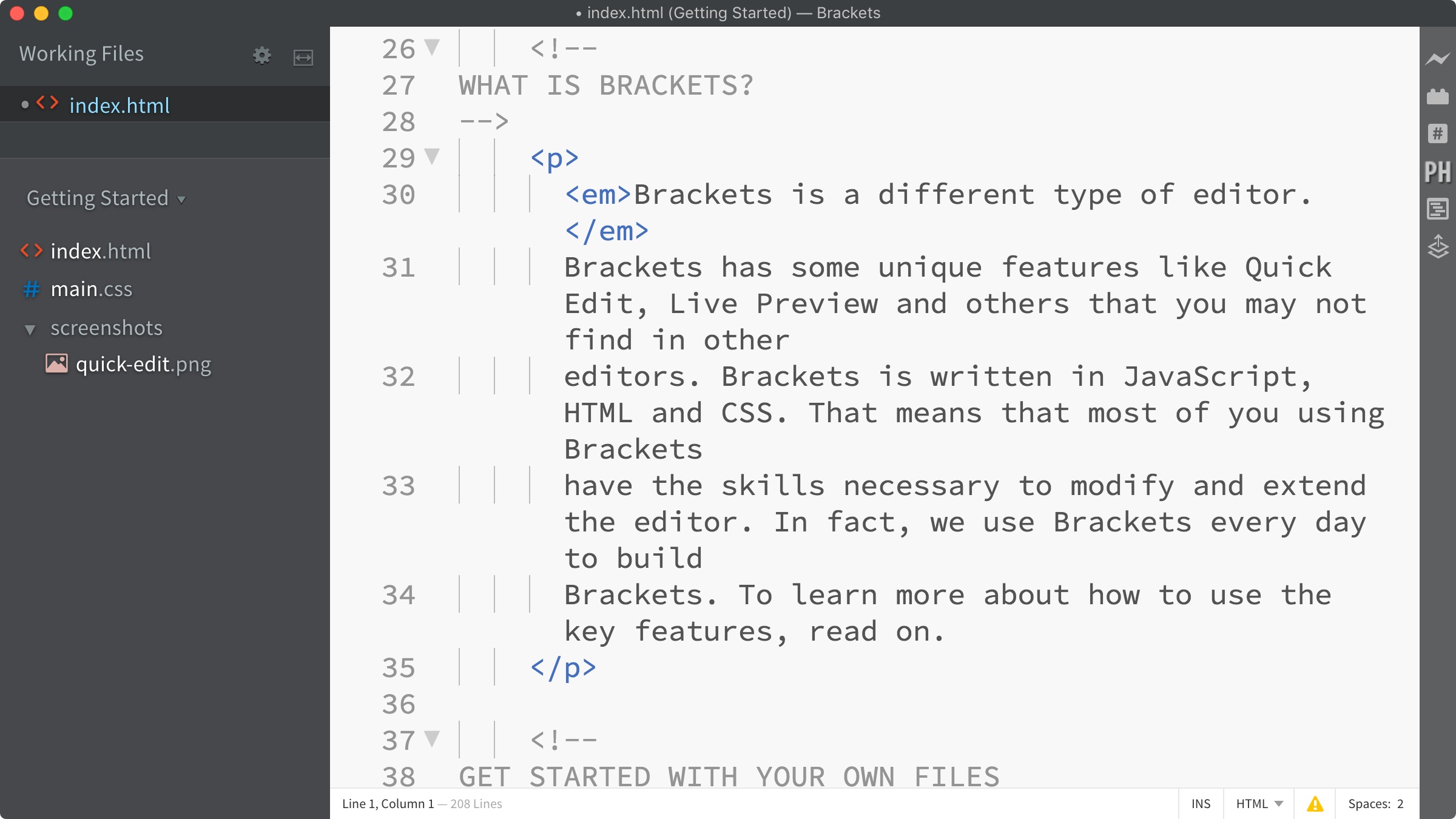
After installing the extension, you can select Join Lines or Join Lines (No Whitespace) from the Edit menu.
- Join Lines: Join the lines with a single space separating them
- Mac: ⌃+⇧+J
- Windows: ⌃+⇧+J
- Join Lines (No Whitespace): Join the lines without a single space separating them
- Mac: ⌃+⌥+J
- Windows: ⌃+Alt+J
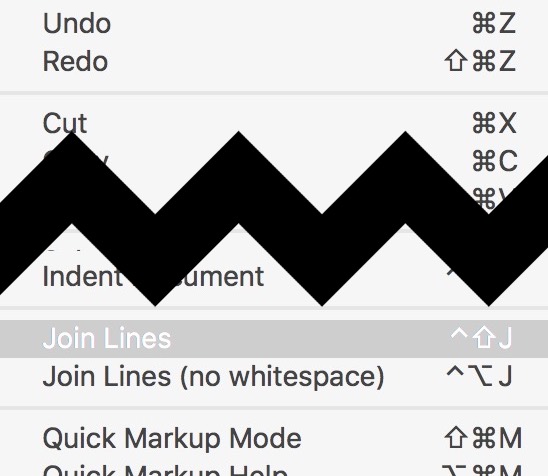
The same text, after using the Join Lines extension: